ProFile aims to be a simple and easy to use application - therefore customization is not a priority. Still, there are ways to customize the look and feel of the application and also all the text that is displayed.
Branding
To customize the look and feel of the application, you can add a link to a css file in the setup page (/setup). This file will be loaded in the head of the page and overwrites the default css. An example of the branding can be seen here: stylesheet
It overwrites:
- the background of the logo
- the color of the send/receive buttons
- the background of the block section
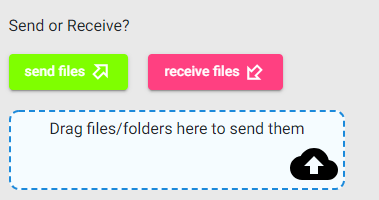
If an extra css-class on any of the elements would help you, please reach out to us.
A quick way to theme the application is to use the following website to create a theme: https://materialtheme.arcsine.dev/ Copy the CSS-styles to a file and then reference it in the application.
Localization / Text
The entire application is localized based on JSON files. The browser will automatically load the language file for the language that is selected in the language selection of the setup page (/setup).
You can also provide your own language file or custom text by altering the default language files.
If you want to change a text, then download the default language files and make your changes. Then upload all language files to a publicly accessible location and change the folder in the setup page.
Example: [German language files](https://mevitco.azurewebsites.net/ assets/i18n/de.json) English language files
If you want to change the text of the send button, then you can change the text in the file:
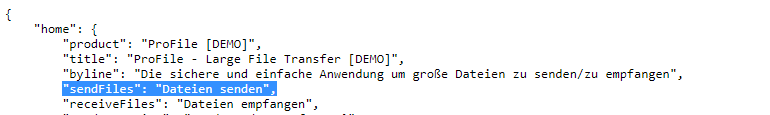
Something missing? Want another placeholder? Please reach out to us.