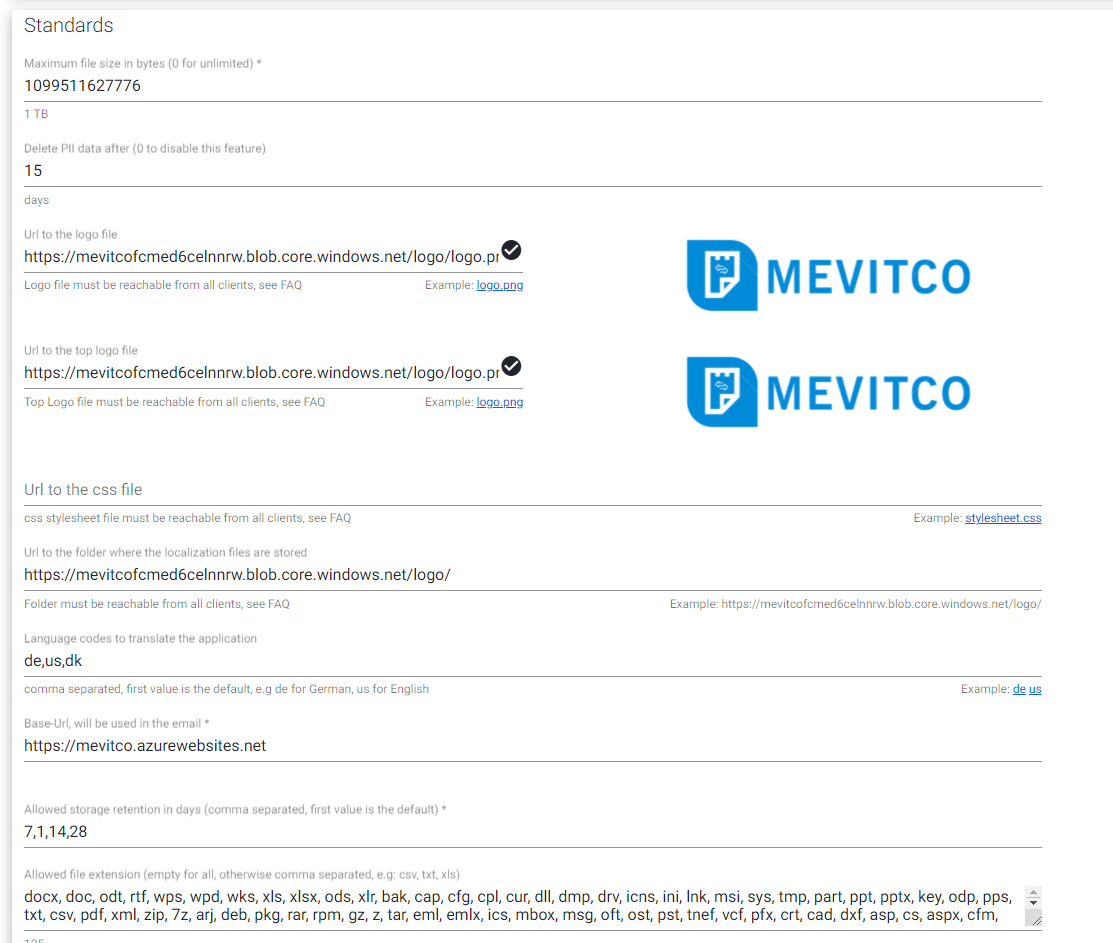Setup / Configuration
The central place to configure ProFile is accessible via the url /setup.
To access /setup you need to provide the Admin password that you provided during the deployment.
The setup page is divided into four sections:
- Authentication
- Standards
- Newsletter / Updates
Authentication
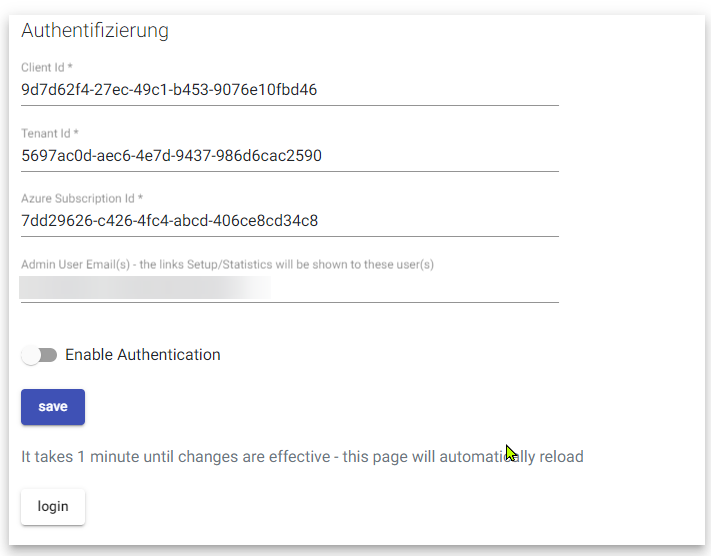
If you want to use Azure Active Directory Authentication, please see the Authentication page.
If a user creates a link to receive files, he can get notified by email that files have been uploaded. For this Azure AD authentication must be enabled and email settings provided.
Standards
For standards a few parameters can be provided:
- Maximum File Size
- Delete Personal Identifiable Information (PII) from the system (e.g. email addresses) after X days
- Url to the logo file
- Url to the top logo file
- Url to the css file to customize branding
- Url to a folder where the localizations files are stored
- The languages that should be shown in the language selection
- The base url of the application
- The retention in days (comma separated)
- The allowed file extensions (comma separated)